| 일 | 월 | 화 | 수 | 목 | 금 | 토 |
|---|---|---|---|---|---|---|
| 1 | 2 | 3 | 4 | 5 | 6 | 7 |
| 8 | 9 | 10 | 11 | 12 | 13 | 14 |
| 15 | 16 | 17 | 18 | 19 | 20 | 21 |
| 22 | 23 | 24 | 25 | 26 | 27 | 28 |
| 29 | 30 |
- 바닐라자바스크립트
- module.css
- 자바스크립트
- css속성
- position
- 미세먼지
- CSS
- JS
- open api
- 메뉴바만들기
- 자바스크립트 내장객체
- Illustrator2022
- 리액트
- 공공데이터
- react
- FOR문
- 미세먼지알림사이트만들기
- HTML
- css 속성
- 아코디언카드만들기
- Js 내장객체
- 개발일지
- useState
- 퍼블리싱
- 공공데이터 활용
- JavaScript
- jQuery
- 20231221
- 일러스트 입체글자
- 제이쿼리
- Today
- Total
김코드의 웹디자인 세상
❏ css - 마우스 스크롤 효과 적용하기( scroll-behavior ) 본문

안녕하세요!
css하나로 부드러운 스크롤링을 하는 속성을 가지고 왔습니다.
바로scroll-behavior라는 속성입니다.
scroll-behavior 속성은 보통 auto라는 기본 값을 가지고 있습니다.
오늘은 부드럽게 움직이는 화면 스크롤을 구현하기 위해서 smooth라는 속성값을 주도록 하겠습니다.

속성을 적용했을 때와 아닐 때의 차이에 대해서 알아볼까요??
1. scroll-behavior : auto;
그전에 사용했던 코드를 그대로 사용하겠습니다.
먼저 우선으로 기본적인 속성값을 적용한 화면을 알아볼까요?
<section>
<div id="container1">1</div>
<div id="container2">2</div>
<div id="container3">3</div>
<div id="container4">4</div>
<div id="container5">5</div>
</section>html{
scroll-behavior: auto;
}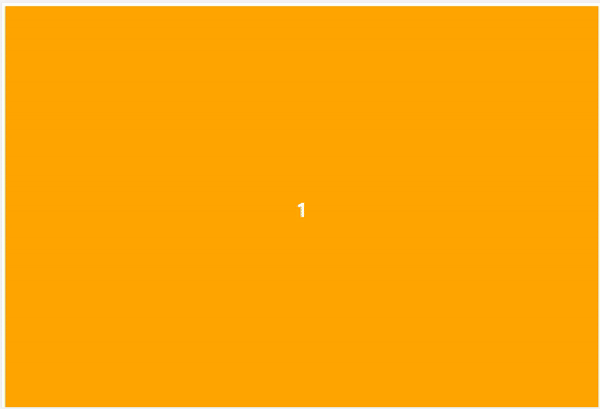
지금은 스크롤 속성없이 일반적인 모습으로 올라갑니다.
2. scroll-behavior : smooth;
이번에는 기본값이 아닌 smooth 입니다.
<section>
<div id="container1">1</div>
<div id="container2">2</div>
<div id="container3">3</div>
<div id="container4">4</div>
<div id="container5">5</div>
</section>html{
scroll-behavior: smooth;
}적용된 모습은 아래와 같습니다.
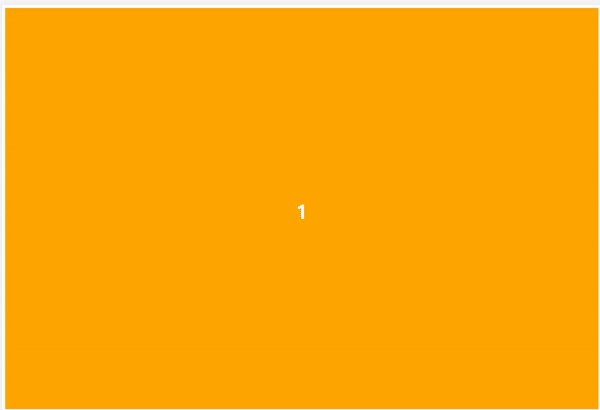
한번 둘을 같이 두고서 볼까요??
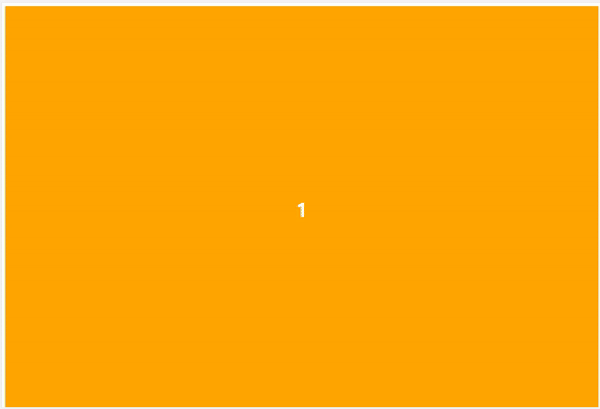
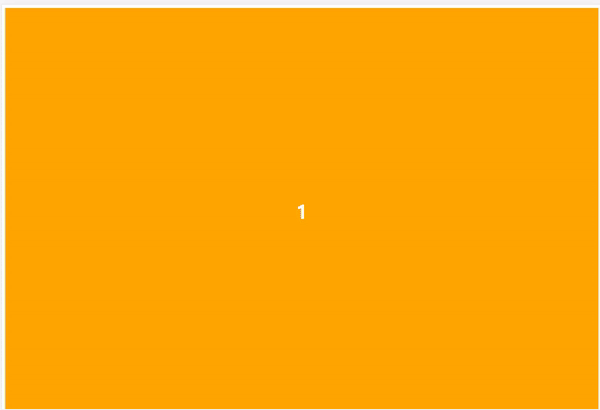
페이지를 스크롤 시
약간의 스크롤하는 속도가 조절이 된 것 같습니다.
(;^◇^;) ゝ
더 많은 설명은 공식문서를 참고해 보세요!
scroll-behavior - CSS: Cascading Style Sheets | MDN
The scroll-behavior CSS property sets the behavior for a scrolling box when scrolling is triggered by the navigation or CSSOM scrolling APIs.
developer.mozilla.org
'⊹ ⠀𝙲𝚂𝚂, 𝚂𝙲𝚂𝚂' 카테고리의 다른 글
| ❏ scss - 변수선언하기! (0) | 2023.06.29 |
|---|---|
| ❏ SCSS - 반응형페이지 미디어쿼리 가이드 (0) | 2023.06.18 |
| ❏ css - 텍스트 단 나누기 총정리! (0) | 2023.03.23 |
| ❏ css - 이미지 갤러리 만들기 (0) | 2023.01.13 |
| ❏ css - odd와 even 선언자 (짝수와 홀수) (0) | 2023.01.10 |




